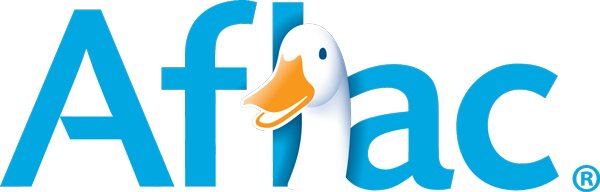
FAQ: Account landing pages and the Calendar Solutions Tool
This FAQ captures questions around account landing pages and their associated tools. Aflac will update this frequently as we receive questions from you, so make sure you check the document on a regular basis.
DRAFT AND CONFIDENTIAL: This document should not be shared outside of pilot members until after launch. Please note, some links are not currently available and will be added in future iterations.
Resources
- Account landing page manual.
- Account landing page videos.
- Account landing page Spark.
- Calendar Solution Tool training.
Support
You should refer all training questions to their market trainer, district sales coordinator or peers. If there is a true technical issue, please connect with a customer solutions specialist through Chat.
Frequently Asked Questions
I’m missing a product. What do I do?
Products information is refreshed daily, and only products that are currently approved for use in the situs state will appear. If a product requires changes, it may not display for a very short period time while the updates are made – this is rare but may occur. If you experience a missing product AND the product is approved and current within the situs state, please contact Everwell Chat to notify us of the issue.
When will group products be available?
Aflac group products as well as Network Dental and Vision will be available in future iterations of the account landing pages.
I’m missing a rider. What do I do?
Some riders require separate marketing collateral while others are actually built into the main product brochures themselves. If you are not seeing a rider in the page builder, it is most likely because there is no marketing collateral associated with it. The account landing pages are for marketing and engagement purposes only. Please refer to your enrollment platform to review the riders that should appear.
Can I include a link from any calendaring tool or just the link from Aflac’s calendaring solutions tool?
You can include a link to any calendaring tool on the account landing pages.
What if I don’t have a scheduling or calendar link?
While you can use any vendor to share your calendar with accounts, the Calendar Solutions Tool powered by Interviewstream is an Aflac-sponsored service that is free for agents to use. The link you generate with this tool can be dropped onto your account landing page so employees can connect with you directly. To learn how to activate your Interviewstream account and generate your link, take the Calendar Solutions Tool training.
What do I do with the URL once it is generated?
The link can be copied and pasted into an outlook email or text message and shared with your account contact for employee distribution. You can also use it with other engagement tools such as posters, flyers, postcards and email templates available in Aflac Sales Marketplace.
Does Headquarters need to approve the sites?
No
Who is the intended audience for the Account Specific Landing Pages?
Whileaccount landing pages are intended to promote employee engagement in small to mid-size accounts, you can use them with any size group or broker interested in Aflac traditional products.
How do I handle multi-state enrollments?
If you are building for multiple states, each state will need a unique page and URL that you can share with the employees at each location. Once you’ve completed these two steps and populated the pages, you can send the links to your account.
- In the “Organization Name” field, indicate the state after the company name: ABC Supply of Georgia or ABC Supply of California. This makes it easier to locate in your dashboard and is personalized for employees.
- In the “Account/Group Number” field, add the state abbreviation after the group number: A123GA or A123CA using the companies above. Currently, the tool limits duplicate pages for one account number, simply adding the state abbreviation will allow you to move forward.
Technical Issues?
You should refer all training questions to their market trainer, district sales coordinator or peers. If there is a true technical issue, please connect with a customer solutions specialist through Chat.
Need a true custom site?
If you need a one-off build for a large, complex case, those sites are manually built internally at Aflac and provide policy benefits, limitations and exclusions online for employers and their employees but can take some time to create. Go here for more information.
Confidential and Proprietary. For Internal Use Only. Do Not Distribute. These materials contain proprietary information and material that is owned by Aflac and/or its licensors, and is protected by applicable intellectual property and other laws, including but not limited to copyright. By accessing these materials, you agree that you will not use such proprietary information or materials in any way whatsoever except for the sole purpose of training and development within Aflac’s field force. You further agree not to modify, loan, sell, distribute, or create derivative works based on these materials. Any use not specifically permitted herein shall be considered to be a material breach of your Agent's contract with Aflac and is strictly prohibited. Any use not specifically permitted herein is strictly prohibited and may subject you to civil and criminal penalties, including possible monetary damages and termination of your agreement with Aflac.
